If you need to change the mobile device associated with your MOGA P2E account, there are two methods you can follow. Choose the one that works best for you!
METHOD 1: QR Code
1a. First, scan the QR code in the game.
1b. Open the Settings menu, click on “Export Device,” and then choose “Display the device’s QR code.”

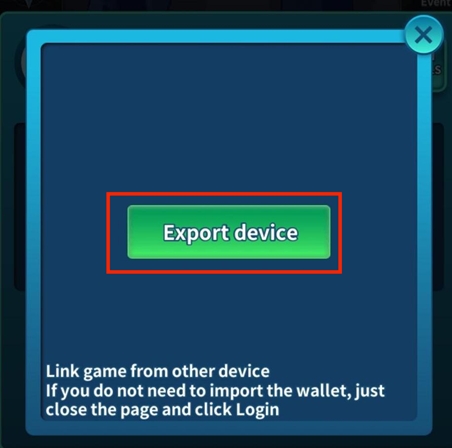
1c. From the new device, open the game and on the main login screen click “Link Game.” From there, choose “Import Device” and then scan the QR Code.
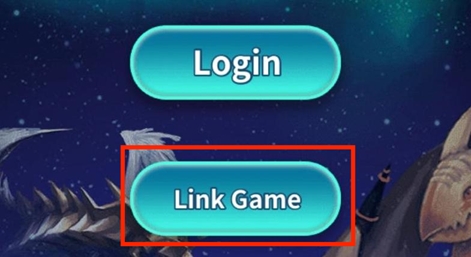
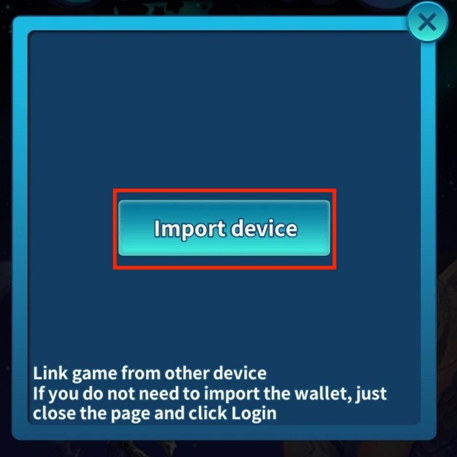
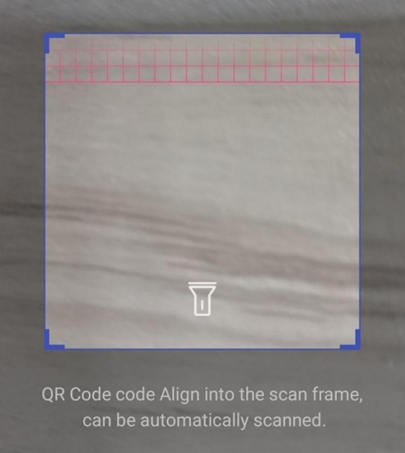
Method 2: Direct device change
2a. Open MOGA P2E on the new device. Click “Login” and enter the account verification code. You’ll now be able to directly enter the game.
2b. When you open the game on the device previously linked to your account, click “Login” and a pop-up will appear. If you don’t need to import your wallet, the system will automatically create a new wallet and import all of your assets. Just close the pop-up and click “Login.”